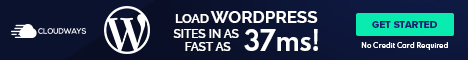A sudden gout attack dictated that my long holiday weekend was full of gaming. Between fraught journeys across the high seas in Skull and Bones, I scratched my competitive itch with several rounds of Tekken 8 and Madden NFL 24. However, my game time was interrupted by a few too many dropped combos and misfires due to worsening button responsiveness in my controller.
It would have felt good to exhaust my frustration by chucking the controller right through my TV, but a much less expensive (and less alarming) solution would have been to replace it with one of the official Xbox wireless controllers currently on sale. Amazon has core colors such as white, black, and red starting at $44 ($16 off). You can also pay $49 ($16 off) for blue, green, and pink. You can find similar prices at Best Buy and Target starting at $44.99 ($15 off).
If you’re an Xbox gamer, you already know why many of us swear by its controllers. We like the ergonomics afforded by their curvaceous shape, which comfortably accommodates many hand sizes. We also like the off-axis analog stick placement and the smooth traveling triggers, making it ideal for shooters. Xbox controllers don’t have as many parlor tricks as the PlayStation 5’s DualSense, but they’re well built, and in addition to their natural compatibility with Xbox consoles and Windows PCs, you can use the latest models with Bluetooth devices like your smartphone, tablet, and even an Apple TV. There’s one other unsung benefit — they take standard AA batteries (you can also buy rechargeable packs) that are user-replaceable and can last up to 40 hours.
It may be designed for streaming, but the Elgato Stream Deck MK. 2 should be on any PC power user’s radar, and Amazon has it in white for $129.99 ($20 off) right now, as does Best Buy. The Stream Deck has an array of 15 LED buttons that you can map to a huge variety of actions. Streamers can use it to quickly switch scenes, adjust compatible Elgato lights, manage audio, and play sound effects, for example. But there are hundreds of plug-ins from both Elgato and third-party developers that add miscellaneous functions covering just about every type of user. For instance, you can use it to control your Philips Hue lights, launch a predetermined list of browser tabs for work, or even connect it to your IFTTT account for one-touch web automation.
You can make each button on the Stream Deck correspond to a specific action (or a chain of them) or nest multiple actions under any given button through a multilevel folder system. Some buttons can simply display pertinent information such as time, weather, and your PC’s usage statistics. You can also customize them to show any icon you want, even if it’s a GIF. The Stream Deck is just fun to tinker with, and I’d encourage anyone who is tired of clicking around their operating system to explore the countless ways it can enhance your workflow.
 Tops Top News Online Real News Portal
Tops Top News Online Real News Portal